Cross Compile Protobuf for the Zynq ARM
21 Oct 2017Prerequisites
First, you’ll need to install some tools that protobuf requires for the build process. On Ubuntu:
sudo apt-get install autoconf automake libtool curl make g++ unzip git
You’ll also need to have an ARM GCC compiler toolchain installed on the host machine. On Ubuntu:
sudo apt-get install gcc-arm-linux-gnueabihf
Next, you need to clone the protobuf Github repo and download a copy of the protoc compiler for your host platform. For example, if you are building protobuf on a Linux machine, download protoc for Linux.
In the example below, we will be building protobuf version 3.4.x on a Linux machine.
# Clone protobuf and switch to 3.4.x release branch
git clone https://github.com/google/protobuf
cd protobuf && git checkout 3.4.x
# Grab the 3.4.0 protobuf compiler for a Linux host and extract it to a new dir
wget https://github.com/google/protobuf/releases/download/v3.4.0/protoc-3.4.0-linux-x86_64.zip
mkdir protoc-3.4.0
unzip protoc-3.4.0-linux-x86_64.zip -d protoc-3.4.0/
Now we should be ready to build protobuf!
Build
Let’s configure the build based on our target platform i.e. 32-bit ARM on the Zynq. We specify the target platform (arm-linux), the cross-compilers for both C and C++, and finally point the build to a copy of protoc that runs on the host platform.
The full configuration command is as follows:
./configure --host=arm-linux CC=arm-linux-gnueabihf-gcc CXX=arm-linux-gnueabihf-g++ --with-protoc=./protoc-3.4.0/bin/protoc
With the build configured, we now just need to run:
make
make check
Once the build process is complete, both static and shared libraries for ARM 32-bit can be found under src/.libs; look for libprotobuf.a (static library) and libprotobuf.so (shared library).
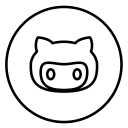
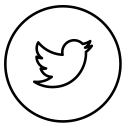
Discussion