Fixing pulseaudio issues with QEMU/libvirt on Arch
08 Jul 2020Check the QEMU log
If you’re having audio issues with pulseaudio with QEMU on Arch, start by checking the QEMU log:
$ sudo tail -f /var/log/libvirt/qemu/win10.log
-device hda-micro,audiodev=hda \
-audiodev pa,id=hda,server=unix:/tmp/pulse-socket \
-sandbox on,obsolete=deny,elevateprivileges=deny,spawn=deny,resourcecontrol=deny \
-msg timestamp=on
2020-07-09 02:55:21.277+0000: Domain id=1 is tainted: custom-argv
char device redirected to /dev/pts/0 (label charserial0)
pulseaudio: pa_context_connect() failed
pulseaudio: Reason: Connection refused
pulseaudio: Failed to initialize PA contextaudio: Could not init `pa' audio driver
audio: warning: Using timer based audio emulation
In this case, QEMU is complaining that it cannot connect to the pulseaudio server.
Ensure that pulseaudio is running for your user
I do this in two steps. First, make sure that the server is running for your user. Here, I want passthrough for the work user:
$ ps aux | grep pulseaudio
aksiksi 1346 0.2 0.0 1504860 7552 ? S<sl Jun25 47:47 /usr/bin/pulseaudio --daemonize=no
work 534916 3.8 0.0 2291876 15640 ? S<sl 23:15 0:31 /usr/bin/pulseaudio --daemonize=no
Second, use pactl to ensure that you can connect to the server:
$ pactl info
Server String: /run/user/1002/pulse/native
Library Protocol Version: 33
Server Protocol Version: 33
Is Local: yes
Client Index: 16
Tile Size: 65472
User Name: work
This is what you’d get if the server is not accessible:
$ pactl info
Connection failure: Connection refused
pa_context_connect() failed: Connection refused
Verify QEMU user and group
You need to make sure that you’ve set a QEMU user and group that matches the user you want pulseaudio passthrough to work with.
$ sudo vim /etc/libvirt/qemu.conf
...
user = "work"
group = "kvm"
You can confirm that your user is in a group like so:
$ groups
sys network scanner power libvirt docker video optical lp kvm input audio wheel work dev
Verify pulseaudio socket user
Next, head over to your libvirt config file and verify the user ID used for the pulseaudio socket:
$ sudo EDITOR=vim virsh edit win10
...
<qemu:arg value='-device'/>
<qemu:arg value='ich9-intel-hda,bus=pcie.0,addr=0x1b'/>
<qemu:arg value='-device'/>
<qemu:arg value='hda-micro,audiodev=hda'/>
<qemu:arg value='-audiodev'/>
<qemu:arg value='pa,id=hda,server=/run/user/1002/pulse/native'/>
Note: this should match the socket path from pactl info above.
Restart pulseaudio server
At this point, everything should be good. If you still are hitting the error above in your QEMU logs, it’s time to restart pulseaudio:
$ pulseaudio --check
$ pulseaudio --kill
$ pulseaudio --start
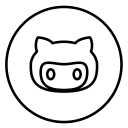
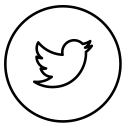
Discussion